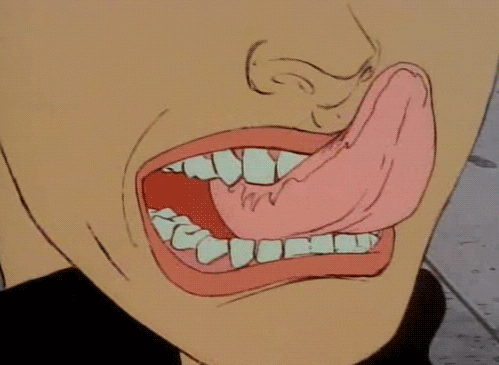| It is currently Thu Apr 18, 2024 5:03 pm |
|
All times are UTC |
 
|
Page 1 of 1 |
[ 3 posts ] |
|
| l i f |
|
||||
Joined: Fri Aug 08, 2014 9:47 am Posts: 830 Location: Gothenburg SE |
|
||||
|
|
| marni7x7 |
|
|||
Joined: Sun Aug 07, 2016 12:24 am Posts: 3 |
|
|||
|
|
 
|
Page 1 of 1 |
[ 3 posts ] |
|
All times are UTC |
|
|
Who is online |
Users browsing this forum: No registered users and 8 guests |
| You cannot post new topics in this forum You cannot reply to topics in this forum You cannot edit your posts in this forum You cannot delete your posts in this forum You cannot post attachments in this forum |